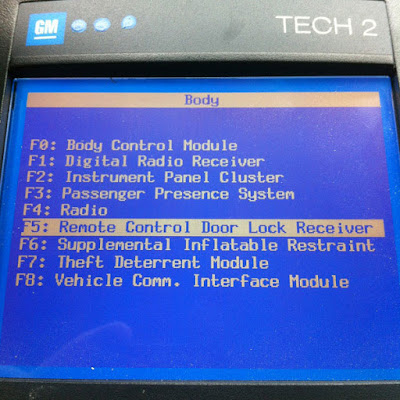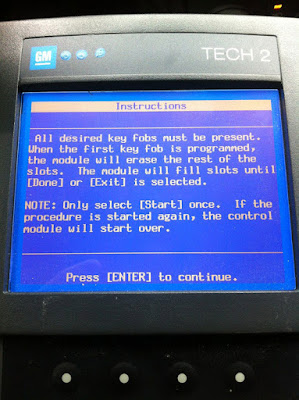Here a
procedure on how to program key fobs on Chevrolet 09 by GM TECH2 with
32MB card and CANdi module.
What’s Key Fobs?
Key fobs
are among a class of physical security tokens that includes smart cards,
proximity cards and biometric keyless entry fobs. It is a small,
programmable hardware device that provides access to a physical object. Key
fobs, which are also called hardware tokens, can be used to provide on-device,
one-factor authentication to objects such as doors or automobiles.
Car model and year:
Chevrolet
2009
Chevrolet Scan tool to use:
-GM Tech2 Scan Tool with 32MB D card
(original Tech ii price is nearly $3000, our price is $279)
Step by step Procedure:
Connect GM Tech 2 scan tool with vehicle via
CANdi interface
Then Turn ON the ignition with the engine OFF
And Power On the Scan Tool
Click
“Enter” to Main Menu
Choose “F0: Diagnostics”
It will go into Vehicle identification module
Choose Model Year: “(9) 2009”
Choose Product Type: “Passenger Car”
Choose Product Makes: “(1) Chevrolet”
Choose Product Line: “A”
In Diagnostics module
Choose “F1: Body”
Then choose “F5: Remote Control Door Lock Receiver”
And choose “F5: Module Setup”
“F1: Program Key Fobs”
“F0: Invalidate all
key fobs”
If it
doesn’t work repeat entire procedure