All right, today we’re going to be going through a crankshaft position relearn sequence on a Chevy Colorado or a GMC Canyon. My trucks of 2005 GMC Canyon with 3.5 liter, so the first thing we’re going to do today is to have our GM Tech 2 scan tool to setup here, we’re going to plug it into the DC port down here and we’re going to have the obd2 port hooked up down here. Once we have that all hooked up, first thing we’re gonna do is we wanna start our truck and you want to have it warmed up. You can see I’m about probably at 160 right now I think the bare minimum is about 155, so I’m just above the line of what we need to be.
So we’re going to start it and then once we do that we will hit the power button down in the GM Tech2 scanner. It will run through its initialization sequence here.
Go to “Diagnostics”.
Select my year “2005”.
Select “LD Trk, MPV, Incomplete”.
Enter “GMC Truck”.
And the product line code for our trucks is a S. So if you have a Chevy Colorados can be the same thing, it’s going to be Chevy truck and then S.
Canyon.
Going to “Powertrain”.
3.5L L5 L52.
Speed automatic.
Special functions (We wanna go).
Crankshaft Pos. Variation Learn.
Continue.
Continue.
Make sure your parking brake set, it says “Do not apply brake pedal”. We’re going to click “Enter”. It says apply and hold brake pedal so I’m going to apply the brake pedal down there, turn your AC off and vehicle must remain in park or Neutral. Press Enter to continue.
It says “Accelerate to WOT. Release when fuel cutoff occurs.
And try to get both screens here at the same time. You see it already shut me down.
Test in progress.
Learn status: learned this ignition.
Perfect, it’s exactly what we want.
Press “Exit”.
We wanna go “Diagnostic trouble codes (DTC).
DTC information.
DTC Info.
No diagnostic trouble codes.
Back to “Diagnostic test status”.
Clear DTC information.
Yes to continue.
Go back to “DTC info” and no diagnostic trouble codes.
Conclusion:
You just fix the problem, you’re done.
And that’s how you use GM Tech2 do a crankshaft position relearn on a 2004 – 2012 Chevy Colorado /Canyon.
Thanks .







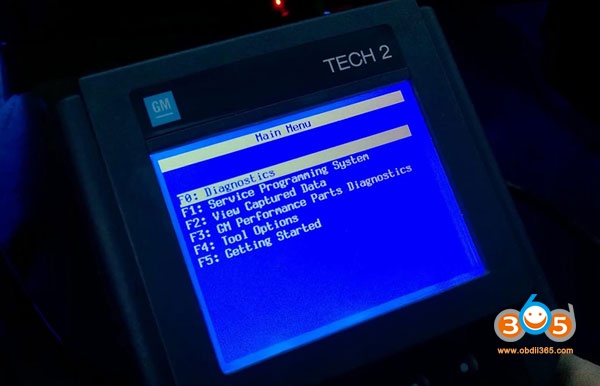
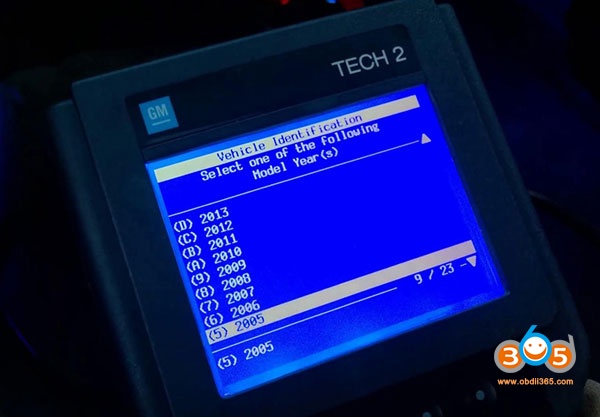
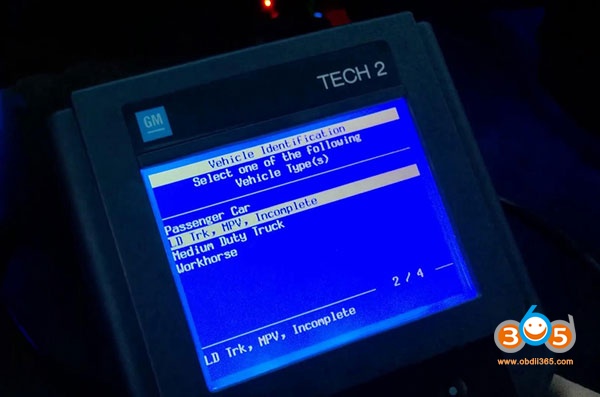
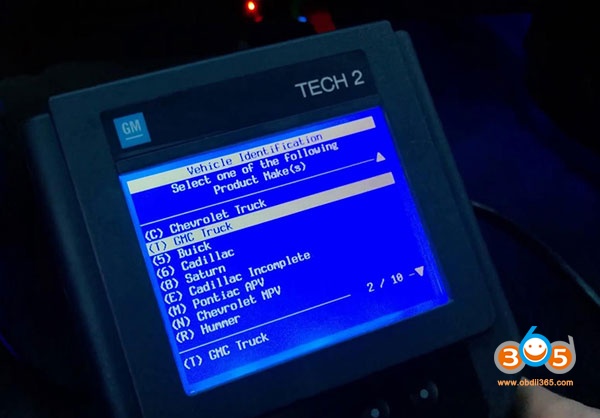






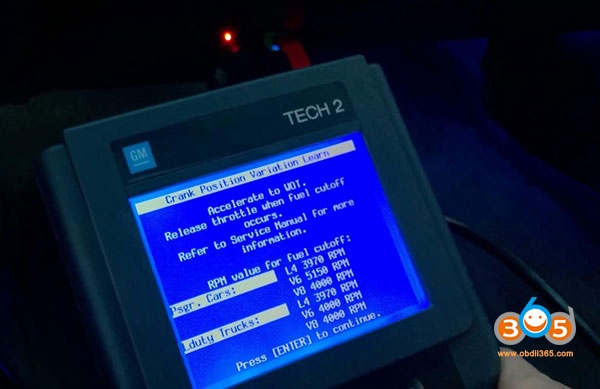
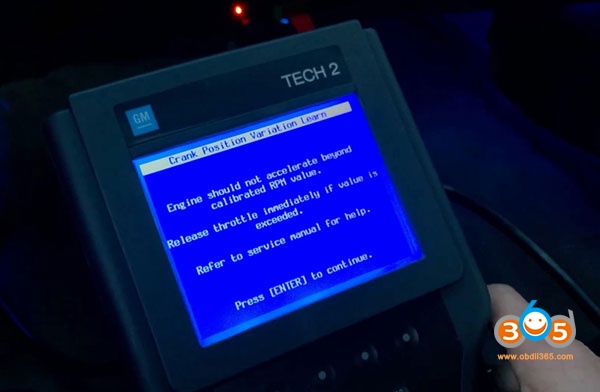
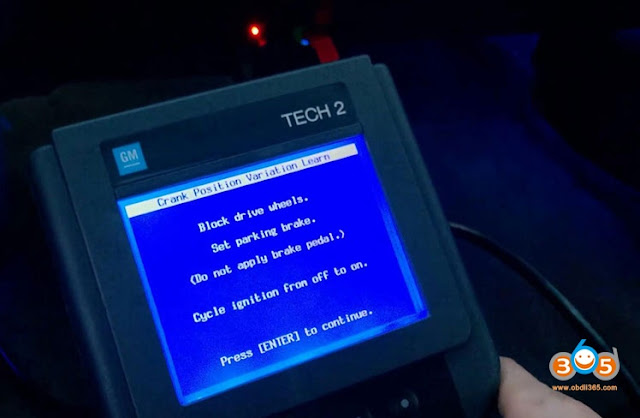

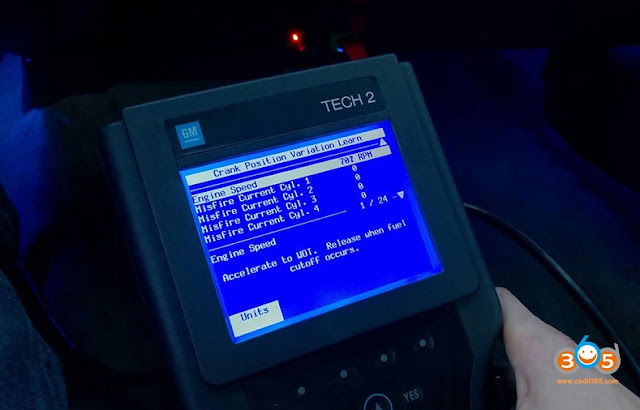

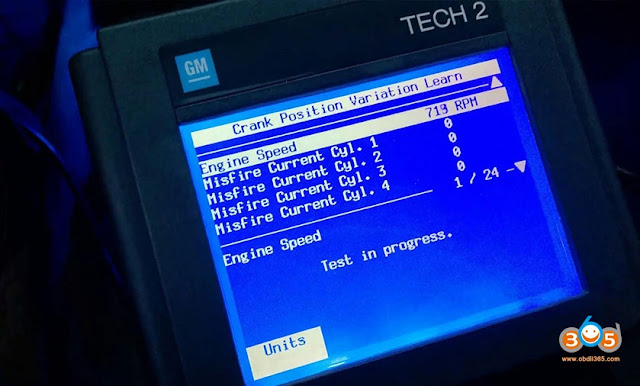

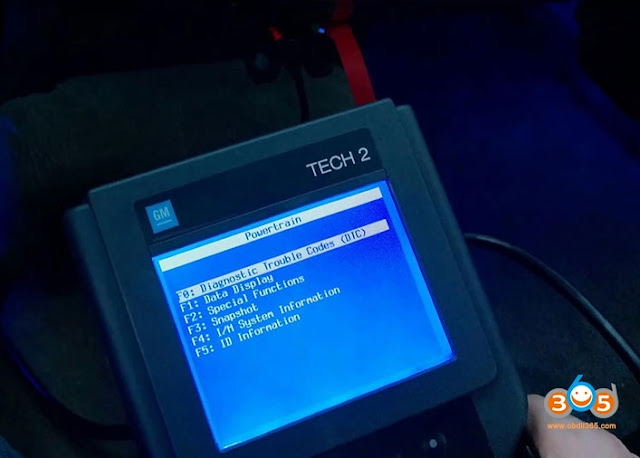
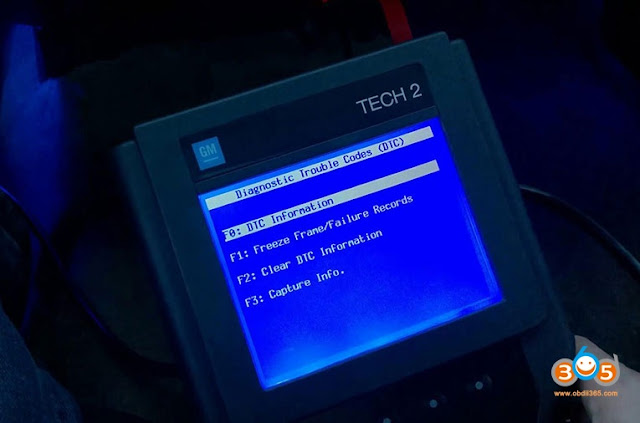
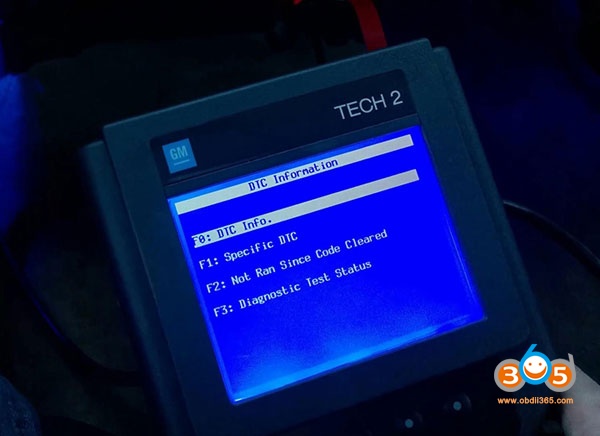
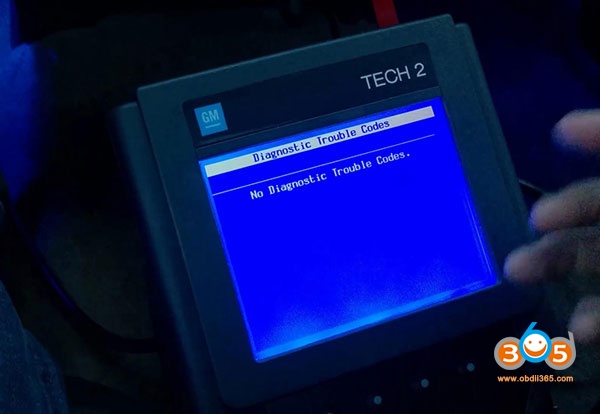
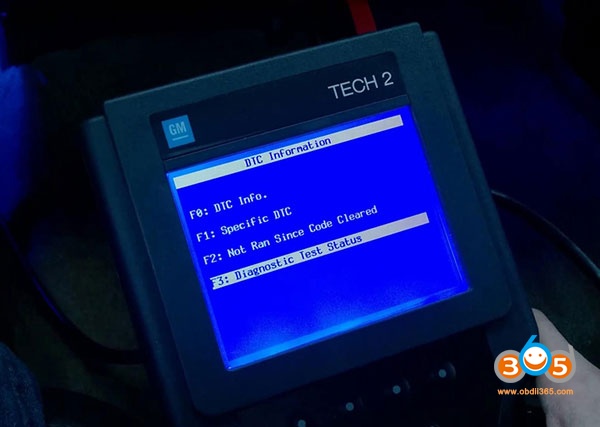
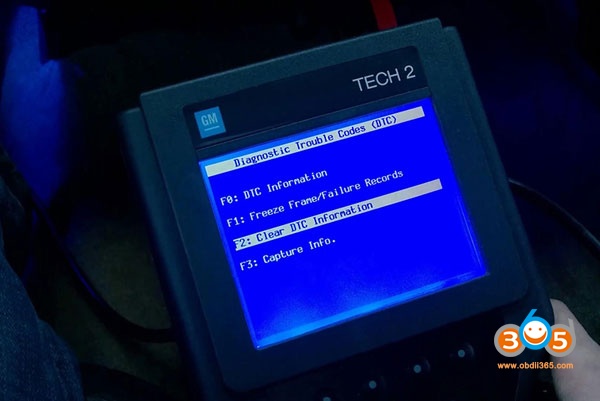
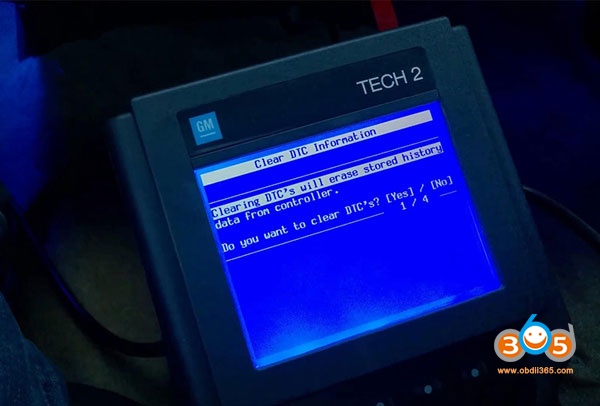
No comments:
Post a Comment
Note: Only a member of this blog may post a comment.