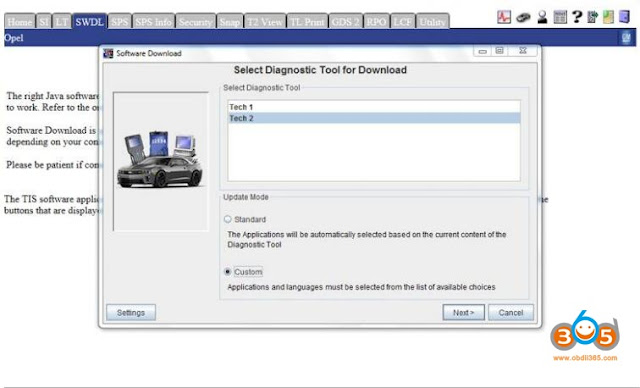GM’s hardware (Tech 2, MDI, MDI2, VXdiag vcx nano gm, etc.) and software (Tech2win, GlobalTis, TIS2000, GDS2, etc) are designed and validated to work within specified hardware and software versions. This document details the ideal computer scenarios with which GM hardware and software will function as designed. Non-compliance could result in undesired results for which GM is not responsible and will not support.
GM hardware:
GM MDI:
GM MDI2:
GM Tech2:
VXDIAG VCX NANO GM:
wifi version: http://www.obdii365.com/wholesale/vxdiag-vcx-nano-for-gm-opel-gds2-scanner-wifi-version.html
GM software:
TIS2000:
Tech2win, GlobalTis, Gds2:
Online programming subscription:
General Notes
The GM IT guidelines are organized as follows:
- Good – the minimum acceptable systems capability/components for conducting diagnostics and programming with related GM hardware and
- Better – the systems infrastructure capability/components that will deliver better performance and security while seeking to maximize the lifecycle of the
- Best – the systems infrastructure capability/components that will deliver best performance and security while seeking to maximize the lifecycle of the
NOTE: If you are looking to purchase new infrastructure, systems or solutions, please
adhere to the specifications outlined in the “Better or Best” sections.
Hardware
The following section details guidelines for required hardware and software as well as a guide for purchasing new hardware and software. NOTE: GM hardware and software must be utilized on a dedicated computer.
Consumer-Grade versus Enterprise-Grade: Most computer manufacturers offer two different grades of computers: consumer-grade hardware intended for home and personal use, and enterprise-grade hardware intended for businesses. While the price of consumer-grade hardware may seem attractive for independent businesses, oftentimes the total cost of ownership ends up being greater due to the limited functionality, higher failure rates, and more complex support.
| SUPPORTED | NOT SUPPORTED | ||
| Enterprise grade hardware (PCs and Access Points) | Consumer grade hardware (PC and Access Points), Apple or Mac tablets & PCs
Non-branded, built by hand or thin client PC
| ||
| Intel Core i3 / i5 / i7 processors 4th generation and above | ALL Intel Core i-series 3rd generation and below Processors plus AMD, Celeron, Pentium and Atom processors | ||
| Windows 7 Professional, 64 bit
supported up to December 31, 2019 only.
Windows 10 Professional, 64 bit
| Windows 8.x, XP and Vista Business
Windows 7 Professional, 32 bit
All Home Operating Systems
Tablets running Android or Mac operating systems
| ||
| Java Run Time Environment 32 bit | All 64 bit versions of Java | ||
Desktop PC
| Good | Better | Best | |
|
Processor
|
Intel Core i3, i5, i7 4th Gen
| Intel Core i3, i5 5th & 6th Gen*
& above
| PC: Intel Core i7 7th & 8th Gen*
& above
|
| System memory
(RAM)
|
4GB
|
8GB
|
16GB
|
| Hard Disk Drive | 256GB | 500GB | 1TB |
| USB Ports | 4 | 4+ | 4+ |
| Display | 17” 1366 x 768 (HD) | 21” 1366 x 768 (HD) | 24” 1920 x 1080 (HD) |
|
Network Adapter
| Wired: Gigabit
Wireless: 802.11n
| Wired: Gigabit+
Wireless: 802.11ac
| Wired: Gigabit+
Wireless: 802.11ac
|
|
Operating System
|
Windows 7 Professional,
64 bit
|
Windows 10 Professional,
64 bit
|
PC: Windows 10 Professional, 64 bit
|
* Note: 7th Generation or above have model numbers of 7000 or greater (example: Intel Core i5- 7400T).
* Note: For Service Technicians who perform Infotainment programming the 256GB drive size is not sufficient for large calibration files. Select from the Better or Best category.
For the Techline Service Technician applications (TIS2Web, GDS2, MDI, MDI 2, Tech2Win, and Service Information):
- Requires Local Windows Administrative access for software installation and updates to Windows registry
- Refer to section d.iv for a list of recommended firewall and security exceptions
- Recommends one (1) Multiple Diagnostic Tool (MDI / MDI 2) for every PC
- Recommends one (1) battery maintainer for every two (2) Multiple Diagnostic Interface (MDI) tools in use
- Recommends use of Tripp-Lite Keyspan USB to Serial adapter (Model: USA – 19HS) for computers without serial ports
Laptops & Tablet PCs
| Good | Better | Best | |
|
Processor
|
Intel Core i3, i5, i7 4th Gen
| Intel Core i3, i5 5th & 6th Gen*
& above
| PC: Intel Core i7 7th & 8th Gen*
& above
|
| System memory (RAM) |
4GB
|
4GB
|
8GB +
|
| Hard Disk Drive | 256GB | 500GB | 1TB |
| USB Ports | 4 | 4+ | 4+ |
| Display | 13” 1366 x 768 (HD) | 15” 1366 x 768 (HD) | 17” 1920 x 1080 (HD) |
|
Network Adapter
| Wired: Gigabit
Wireless: 802.11n
| Wired: Gigabit+
Wireless: 802.11ac
| Wired: Gigabit+
Wireless: 802.11ac
|
| Operating System | Windows 7 Professional,
64 bit
| Windows 10 Professional,
64 bit
| Windows 10 Professional,
64 bit
|
* Note: 7th Generation or above have model numbers of 7000 or greater (example: Intel Core i5- 7400T). GM
* Note: For Service Technicians who perform Infotainment programming the 256GB drive size is not sufficient for large calibration files. Select from the Better or Best category.
For the Techline Service Technician applications (TIS2Web, GDS2, MDI, MDI 2, Tech2Win, and Service Information):
- Requires Local Windows Administrative access for software installation and updates to Windows registry
- Refer to section d.iv for a list of recommended firewall and security exceptions
- Recommends one (1) Multiple Diagnostic Tool (MDI / MDI 2) for every PC
- Recommends one (1) battery maintainer for every two (2) Multiple Diagnostic Interface (MDI) tools in use
- Recommends use of Tripp-Lite Keyspan USB to Serial adapter (Model: USA – 19HS) for computers without serial ports
Software
| Good | Better | Best | |
| Web Browser | Internet Explorer, version IE11 (with current Service Pack) with the “compatibility view”
enabled
| ||
| Java | Current 32-bit version of Java Runtime Environment, or the version recommended by each application | ||
| System Recovery | Full Operating System Recovery Package,
Ensure the PC manufacturer or reseller provides the necessary recovery software to restore the operating system in the event of a major software failure. (Note: See Business Continuity Section)
| ||
| Desktop Anti-Virus | Enterprise Desktop Anti-virus solution that is updated automatically and managed through a centralized console. | ||
Internet Speed
| Good | Better | Best | |
| Speed | 100 Mbps | 1000 Mbps | 1000 Mbps |
Note:
The MDI and MDI 2 are not compatible with an open, unencrypted wireless network.
Desktop Security
| Good | Better | Best | |
| PC Virus Monitoring | Enterprise-grade, antivirus products should be installed on all PCs and configured to automatically perform the following:
· Download and install most current virus signature updates
· Actively monitor for viruses
· Quarantine and eradicate infected files
· Antivirus solution should include antivirus, anti-spyware, intrusion prevention, application control, spam control and rootkit detection
| ||
| Patch Management | · GM recommends that patch management be performed on every PC to ensure each workstation has current patches.
· Workstation Management should include remote monitoring of hardware/software failures, down servers, low disk space, excessive CPU usage and excessive memory usage. Install critical security patches within one month of
release.
| ||
| Password Protection | Employees have multiple user ID’s and passwords used to access the tools that support user’s job roles. Implementing a password management policy is a significant piece of data security and access control.
All passwords should be promptly changed if suspected of/are being comprised, or disclosed to vendors for maintenance/support.
• Refrain from divulging passwords unless absolutely necessary (i.e., helpdesk
assistance)
• Protect stored passwords – discourage employees from writing down access information and keeping it in plain sight of passerby (i.e., username & password written on post it note nearby workspace).
• Passwords should be encrypted when transmitted electronically.
• Passwords must be changed every 90 days.
• Users are not able to reuse their last five (5) passwords.
• User accounts are locked-out or suspended after the tenth (10) failed login attempts.
• Remove all employee credentials from all network devices immediately upon employment ending.
| ||
GM Application Security and Firewall Exceptions
All application updates and installations must be performed from an account with local Windows administrative privileges. Firewall Exceptions for TIS2Web applications:
- 64 bit Windows:
- C:\Program Files (x86)\Java\jre<version number>\bin\jp2launcher.exe
- C:\Program Files (x86)\GDS 2\jre6\bin\javaw.exe
- C:\Program Files (x86)\General Motors\Tech2Win\bin\emulator.exe
- C:\Program Files (x86)\GM MDI Software\GM MDI Manager\GM_MDI_Manager.exe
- C:\Program Files (x86)\GM MDI Software\GM MDI Identification Service\GM_MDI_Ident.exe
- C:\Program Files (x86)\Vibe Programming\Cuw.exe
- 32 bit Windows:
- C:\Program Files\Java\jre<version number>\bin\jp2launcher.exe
- C:\Program Files\GDS 2\jre6\bin\javaw.exe
- C:\Program Files\General Motors\Tech2Win\bin\emulator.exe
- C:\Program Files\GM MDI Software\GM MDI Manager\GM_MDI_Manager.exe
- C:\Program Files\GM MDI Software\GM MDI Identification Service\GM_MDI_Ident.exe
- C:\Program Files\Vibe Programming\Cuw.exe
- Java Control Panel Security URL Exception:
o https://tis2web.service.gm.com
- Internet Explorer Trusted Sites URL Exceptions:
o *.gm.com